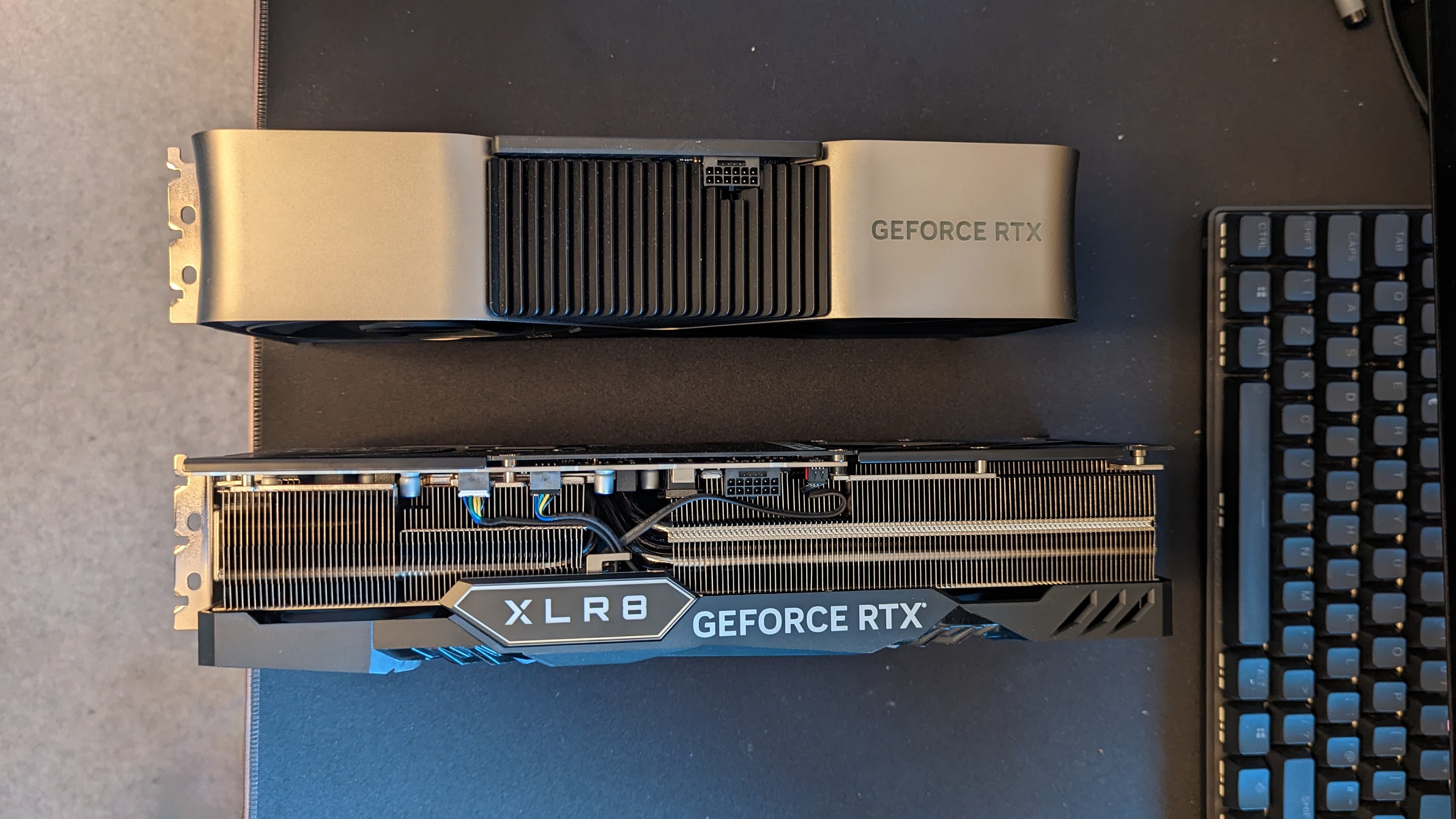To find out, I reached out to PNY who sent over their XLR8 Verto Epic-X RTX 4080 card. Priced at £1369 in the UK and $1199 in the US, this isn’t the cheapest RTX 4080 available, but its 2205MHz rated boost clock fits the reference spec perfectly.
Its design is a good representation of current trends in custom GPU designs too, being slightly thinner than the FE design (138 vs 140mm) but longer (332 vs 310mm) and taller (66 vs 61mm). It has the usual complement of one HDMI 2.1 port and three DisplayPort 1.4a connectors, one 12-pin power input (with Nvidia’s 3x 8-pin power adapter provided for use with older PSUs) and a three-fan design that feels appropriate for this level of performance.
To complement our existing review, I’m going to keep performance testing to a minimum here and instead focus on the experience of upgrading from a 3080 to a 4080. You’d expect significantly better frame-rates, but what about other things like power consumption, installation and daily operation?
Let’s start with my initial impressions, recorded just after installing the graphics card in my main PC. The first thing I noticed was that the card is significantly bigger (332 x 138 x 66mm) than the already substantial (300 x 137mm x 58mm) 3080 EVGA FTW it replaced. (If you run the numbers, the PNY 4080 has a 26 percent larger volume.) Thankfully, the Corsair 7000D Airflow case can accomodate this size of graphics card without modification, but I still needed to take the glass door off the case temporarily and open an additional I/O slot, as I was moving from a two-slot to three-slot design.
I’m using an older Corsair RM1000x power supply, so I also needed to be careful about positioning the Nvidia 12-pin to triple eight-pin adapter, ensuring that it was firmly seated and not under tension given the recent (high-profile but low-volume) issues with the connector. I don’t envy folks building their first PCs in this generation, as graphics card dimensions have really started to become a bit silly and you need to be careful when positioning such a heavy card.
The first boot proceeded smoothly, as I opted for a run of DDU and a fresh install of the Nvidia drivers to be on the safe side, and the PNY card looks good when turned on - there’s a rainbow-lit X overalaid on top of the fans, with another random element, an ‘XLR8’ badge, on the side of the chassis. If you like RGB, a vertical mount would look stellar here.
The three games I tested before swapping out the RTX 3080 were all ones with convenient built-in benchmarks: Tiny Tina’s Wonderlands, Total War: Warhammer 3 and Call of Duty: Modern Warfare 2 (2022). I also swapped in an RTX 4090 to see how much of an additional benefit that GPU would provide over the 4080. (For reference, the rest of the system specs are a Core i7 12700K, 2x16GB DDR5-6000 CL38 RAM, MSI Z690 Unify-X motherboard and Corsair RM1000x 1000W power supply.) All tests were run at 4K.
The 4080 upgrade has also solved a number of issues I had with two games: Need for Speed Unbound and Tiny Tina’s Wonderlands. The former exhibited weird graphical artefacts, with the stylised car effects turning into distracting noise, while the latter just crashed after a few minutes of gameplay on the 3080. Both games now run flawlessly, although it’s possible that a driver reinstall or GPU repaste could have solved these problems without necessitating an upgrade. Regardless, I’m happy to report that I haven’t run into any such issues while the 4080 has been installed.
Other games have proven incredibly fast with the 4080 installed - well in line with the 40 percent to 60 percent improvement we saw in most games at 4K. As an easy reference point, that means if you have a game that runs around 60fps average on your 3080 at 4K, if you remain GPU-limited you should be able to attain ~90fps by swapping to the 4080. That’s great for anyone with a high refresh rate 4K monitor, which are now rapidly approaching ‘best bang for buck territory’ as a swathe of great HDMI 2.1 options have entered the market to cater for PC, PS5 and Series X users.
Outside of the performance, I’ve been impressed with this PNY XLR8 card. Temperatures have been excellent, often in the 50C range even under stress, while fan noise has been low - the card is almost always quieter than my 360mm AiO, especially when frame-rates are locked and the card doesn’t have to run flat-out. Given the increased power efficiency of the 4080 versus the 3080 at a given level of performance, this also has an impressive effect on power draw, with a well-chosen frame-rate limit permitting total system usage of under 600W when measured at the wall under load - nice.
So who is the 4080 for? Right now, I’d say that the card makes a decent case for itself for anyone that can’t quite afford an RTX 4090 but does want to make the most of a high refresh rate 4K display. DLSS 3 is a game-changer in the few titles that support the tech, and I expect that it will become a more desirable feature over the next few years if Nvidia is able to ensure developers remain up for implementing it.
Alternatives? The RTX 4090 remains the better performing option and offers superior value, while the RX 7900 XTX is a great alternative from AMD with good performance and access to DisplayPort 2.1. (Note that the 7900 XT has the same issue as the 4080 though, offering worse performance-per-dollar than its flagship counterpart.) Finally, the 3080 remains an incredibly strong option at its RRP, and for anyone with a high refresh rate screen or a 4K 60Hz screen, it’s certainly sufficient for most games in the here and now.
Altogether though, I’ve enjoyed my time with the RTX 4080 XLR8 and I’ll be sad to see it go back to PNY. As Rich said in our full review, the RTX 4080 is a powerful GPU with a big pricing problem, so I hope that as more graphics cards are released in 2023 we see these 4080 cards float down to a more reasonable price point - something under £1000 would make them an awesome upgrade for existing RTX 30-series users, even if the current prices make them a tough sell.